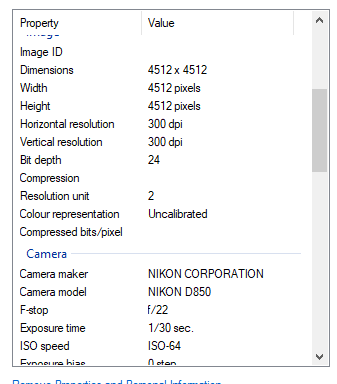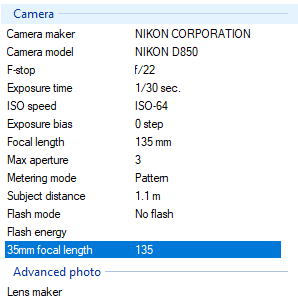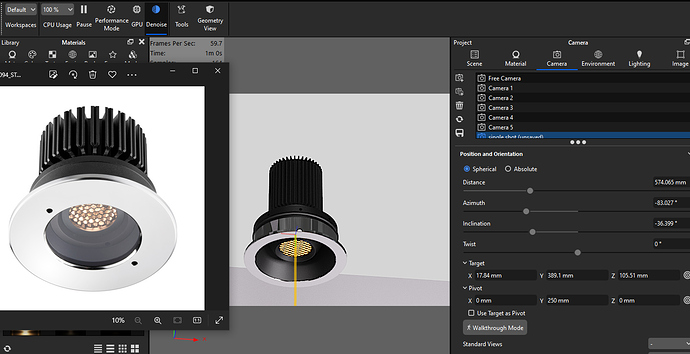Hi All,
I have a project i am working on at the moment and would like to try make my render similar camera angle / styling to a previous product that was photographed… i have attached the render and the photo. I have attached screen shots of the camera settings from the photographer - can someone help please or is there a way to place a image into keyshot to try overlay my model to try get the same angles etc please… any help is appreciated thank you
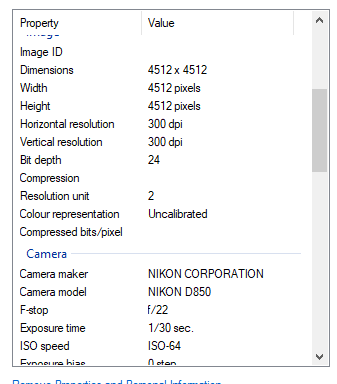
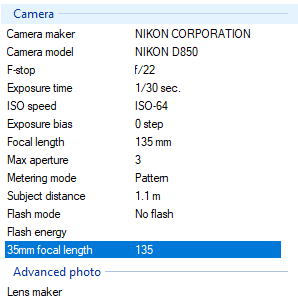
you can 100% use the photo as the background image, just drag and drop it into the live view window over the white background and it should appear.
1 Like
Little add to @matt.gerard - the only important field from camera data is focal length. Set your KS project camera to 135mm, giving you the same perspective as in the real photo. After this, you can set up twist to 0, azimut to 0 (90. -90, 180), and play with inclination and distance until you get the right view. Sometimes is also useful to set the image as frontplate with low opacity in image/photo tab.
1 Like
Thanks for the advice all i will give the tips a go… thanks